Restricted Folder Names and Packaging UE5 Projects
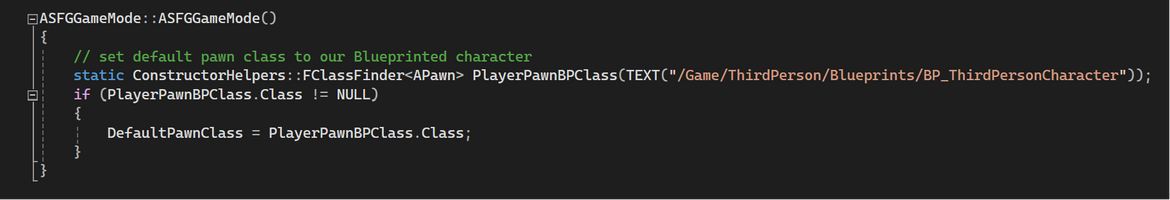
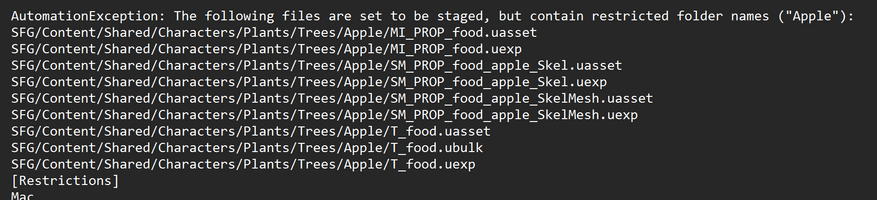
When we went to package our build for the weekly upload for school, we kept hitting a critical error that would cause our automated packaging to fail. Originally the troubleshooting was being done by another group member and an instructor from school. Neither could deduce what the issue was at the time. I believe a huge reason for this was a ghost error from a deprecated C++ game mode. The game mode originally used the auto generated player character that comes with most Unreal Engine projects at creation, whose file path had changed. While the game mode was no longer in use with our project, verified by at least 3 of our team members and the instructor and had not been an issue the week prior, we still kept getting packaging failures. Luckily the instructor was willing to give us an extension and call it a day since we had been at it for so long.
To solve this issue I ran a .bat developed at the school that removes any files unnecessary to the packaging of the build. While this removed the error from the packaging - I still don't know how because the file is still in our repository as it was prior to debugging - we would still crash.
Still, a step forward. At the bottom of the new logs was an unknown exception, great! While originally I did not think that would get me anywhere, UE was kind enough to link a file path for a full break down of the exception. This led me to the folder name verification of the packaging automation process. When we added our first boss, an apple tree, our simplistic naming scheme doomed us. In accordance with Mac OS's, folders cannot be named Apple to prevent conflicts with the OS. This simple mistake led to over four hours of troubleshooting and a lot of stress to get our assignment turned in on time. After some struggle with redirectors, all the culprit folders were renamed and the installer was created and submitted on time.
Just A Simple Farming Game
| Status | In development |
| Authors | Golden Goblins, SeotatopDehsam, MOOster_MOO, WendigoCrypt, zoleda_davila, SenorCarlito, thackattack42 |
| Genre | Simulation |
| Tags | Action-Adventure, Farming, Third Person |
More posts
- Sneak Peek: Farm CutsceneMar 19, 2024
- Fine-tuning Enemy AIMar 01, 2024
- Major Perforce IssuesMar 01, 2024
- Animations Failing To PlayMar 01, 2024
- Getting Random Location In a NavMeshFeb 29, 2024
- Issues with Testing Spawn PointsFeb 29, 2024
- Double Use of Seed ItemsFeb 25, 2024
- NavMesh not updatingFeb 24, 2024
- Issues with Player LocationFeb 23, 2024
- Foundations of Enemies and AnimationsFeb 17, 2024
Leave a comment
Log in with itch.io to leave a comment.