Static vs Skeletal Meshes
This week I was tweaking the drops that come from enemies when you defeat them. Similar to Minecraft, our player is able to equip any item and swing it as if it were a weapon so to get this to work, the drops need to be skeletal meshes. The problem came when finding assets from other places, items like an apple or a potato aren't going to be skeletal meshes because there's normally no reason for them to. They don't typically need to be animated in anyway which is what skeletal meshes are mostly used for, but another thing you can do with skeletal meshes is disable collisions. The items collision needs to be disabled so the player is able to hold it without running into it. So to convert static meshes to skeletal meshes is usually a bit of a process of importing the asset, then reimporting it as an FBX and importing the mesh as skeletal, but for some reason, UE5 didn't seem to like that and my program would crash every time I tried and on the rare instance it didn't, it didn't do the conversion right.
Luckily, with a bit of research, I found a plugin made by Unreal called Skeletal Mesh Editing Tools. This plugin is experimental with UE 5.3, however with it you can do something pretty incredible. This plugin allows you to simply right-click on a static mesh and in the menu it gives the option to convert it to a skeletal mesh. With the click of a button a skeleton and skeletal mesh are created for the static mesh and it then can be used as normal. This plugin should allow me to find and import assets to the game much quicker simply due to the fact that I don't have to only look for skeletal meshes and I can use static if I need and just simply convert them over.
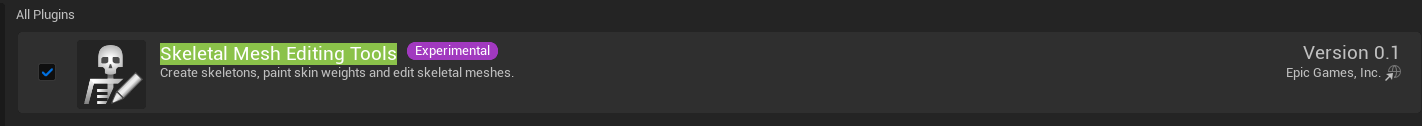
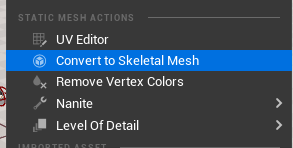
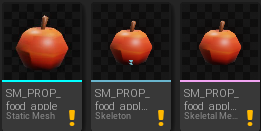
Author: Chase Thacker 2/9/24
Just A Simple Farming Game
| Status | In development |
| Authors | Golden Goblins, SeotatopDehsam, MOOster_MOO, WendigoCrypt, zoleda_davila, SenorCarlito, thackattack42 |
| Genre | Simulation |
| Tags | Action-Adventure, Farming, Third Person |
More posts
- Sneak Peek: Farm CutsceneMar 19, 2024
- Fine-tuning Enemy AIMar 01, 2024
- Major Perforce IssuesMar 01, 2024
- Animations Failing To PlayMar 01, 2024
- Getting Random Location In a NavMeshFeb 29, 2024
- Issues with Testing Spawn PointsFeb 29, 2024
- Double Use of Seed ItemsFeb 25, 2024
- NavMesh not updatingFeb 24, 2024
- Issues with Player LocationFeb 23, 2024
- Foundations of Enemies and AnimationsFeb 17, 2024
Leave a comment
Log in with itch.io to leave a comment.